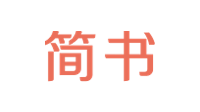Adding Links in Markdown
Last edit: 13:35:45 2/24/2019
As a markup language, Markdown is capable of adding links into a web page/document. There are mainly three ways to add links in a md file.
1. A word/phrase that points to a link
[name of a link](address of the link "With a Title")
This is usually used when you want to add links in a line with a name or other things instead of the link itself.
I used this to add link as follows. Markdown 插入链接
Can the word/phrase be a photo? Well, don’t forget the way to add a photo in Markdown is

The answer is yes.
2. Reference
We could also name a link, so that when we need to add this link multiple times, instead of adding the link with the way above, we could simply call it’s name.
This is how you call it:
[words to display][name of the link]
This is how you modify it:
[name of the link]: put the link here
For example:
This is the website I’d like to call Markdown 插入链接
You can call the link first and modify it later or the other way around. They both work.
The name that you give to the link consists of spaces, numbers, and letters. However, uppercase letters and lowercase letters are treated the same.
3. Show the link as what it is
Sometimes the easiest way to tell people it is a link and you can click on it is putting up a link as what it is. To do that, you should write:
<the link itself>
For example, you could click this link https://www.github.com.
References
- “Markdown 插入链接”, Everett_Lao. Retrieved April, 19, 2018.
- “Adding Photos in Markdown, Angelo H Yang, Retrieved in January, 4, 2019.